JSFiddle - Firebug Lite
I recently discovered a cool feature in JSFiddle which changed the way I use it.
Until now, I’ve been hopping on to JSFiddle to test out little bits of code and logging out to the console.
If you’re like me, you’ll be familiar with having Chrome Dev Tools open to view your console logs.
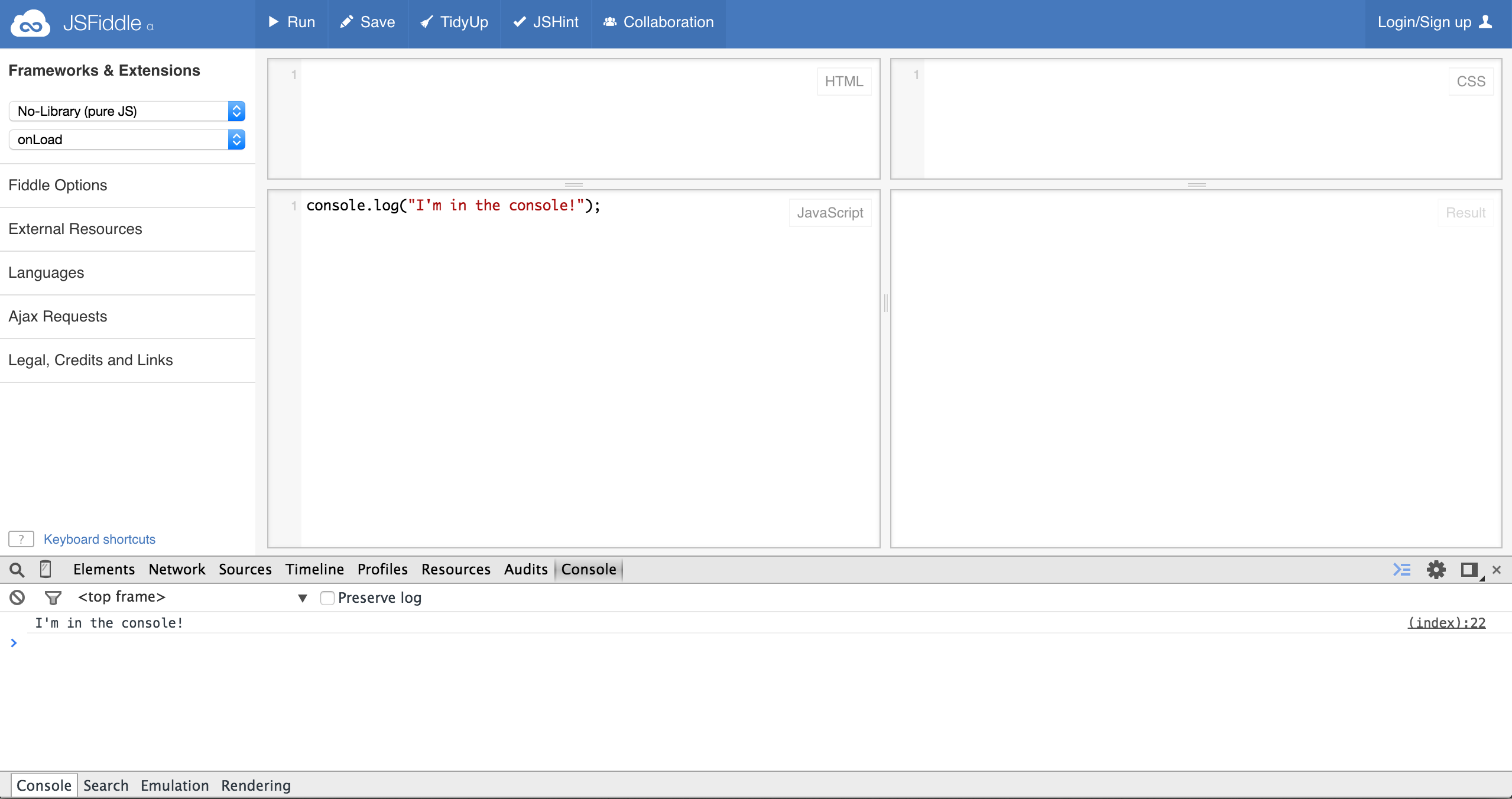
This can be a bit of a pain to have to open every time, and especially for showing your JSFiddle to other people when you send them a link, they have to open their Dev Tools up too.
Firebug Lite to the rescue
I came across a stack overflow where the user gave an answer and link to a JSFiddle with Firebug Lite enabled.
I now use it every single time I use JSFiddle.
Here’s how to enable it.
First of all, write a line of code that logs to the console so you know it’s worked at the end.

Then in the Frameworks and Extensions section, add jQuery (edge) to the Fiddle.

It should look like this with a bunch of checkboxes you can choose from.
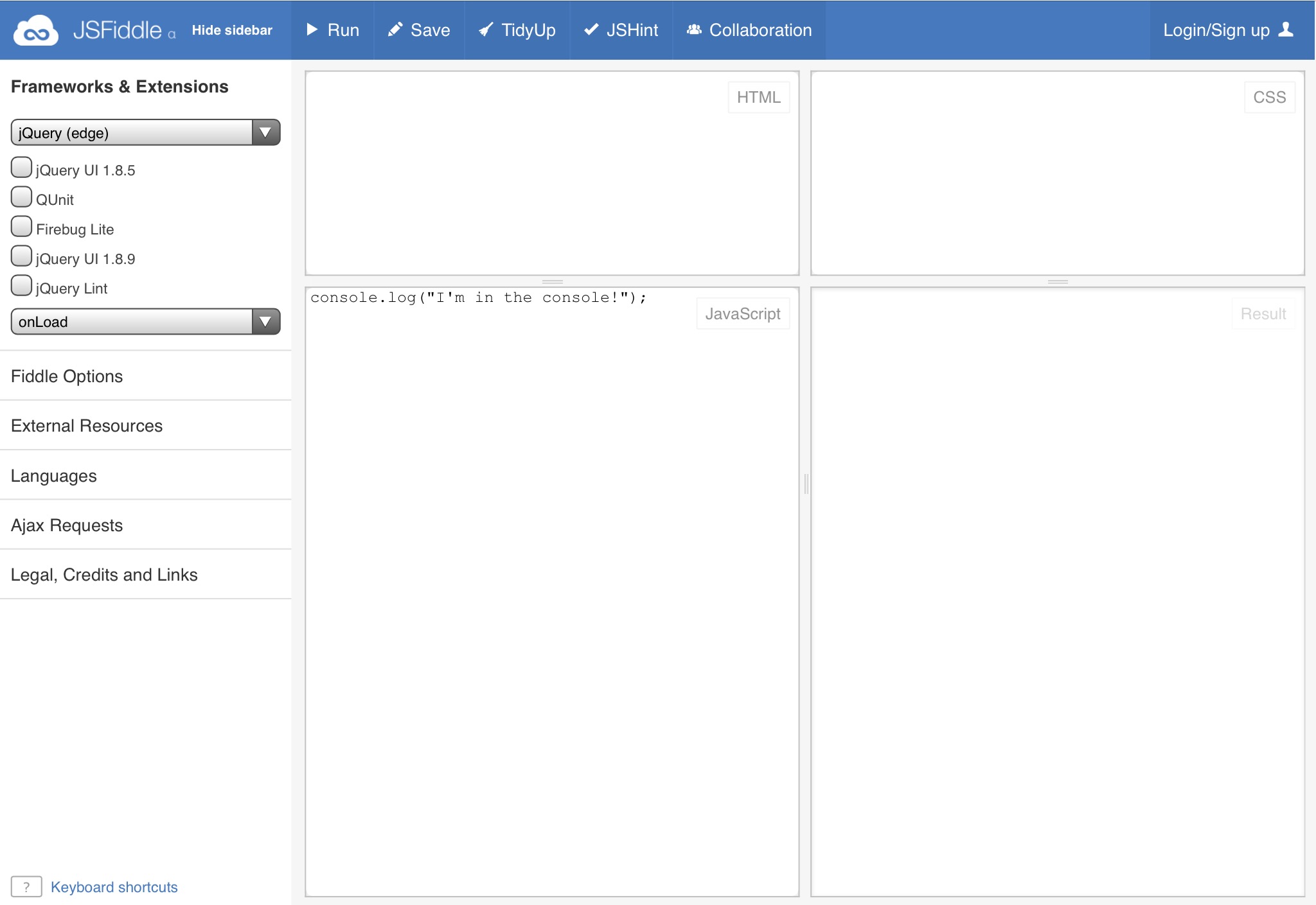
Click Firebug Lite to add it to the Fiddle

Finally, Run your JavaScript to see it logged out to the Firebug Lite Console in the output window.
